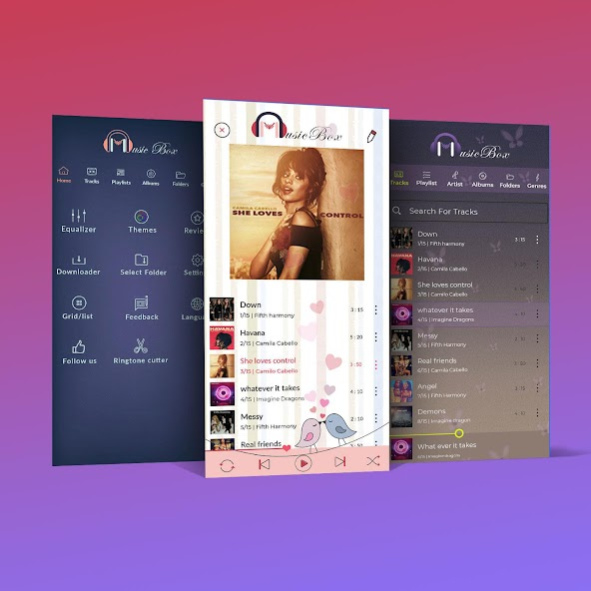MusicBox Music Player 2.0.2
Free Version
Publisher Description
MusicBox is free music player app to listen you favorite offline music stored in your sdcard.
Features:
☆ Two free themes: Original Theme, Yellow Dusk Theme.
☆ Two paid themes: Green Way Theme, Purple Fly Theme.
☆ Sort tracks, album, genres and artists.
☆ Update / create playlists.
☆ Include/exclude music folder, with this you can choose your favorite music files.
☆ Access all your favorite songs/music from tracks tab.
☆ Access music by album, genres, artists.
☆ Browse through all your favorite music files from folder browser/view.
☆ More option available through details button. like:
✓ Navigate to music's album, artist and genre.
✓ Delete song.
✓ Add to playlist and remove from playlist.
☆ Tap music details in playback controls to access music fullscreen view.
☆ From full screen view change your loop / shuffle preference.
✓ Loop once, loop all and no loop.
✓ Shuffle on / off.
☆ Advanced music search. Using this context sensitive search bar you can
✓ search by music/song/track name.
✓ search by album, artist and genre.
☆ Supports music file formats like: mp3, wav, aac, ogg, mka, m4a [more coming soon]
☆ Control music playback from home/lock screen using Android's media style widget.
☆ Android auto support to control music playback from your car.
☆ Android wear support to control music from your smart watch.
👍 Please engage with us directly from our MusicBox's facebook page : https://www.facebook.com/mayuappsmusicbox/
👍 Please let us know what you liked the most about MusicBox by leaving comment / review and rating here.
👍 Please let us know if you find any issues / looking for new features in MusicBox.
About MusicBox Music Player
MusicBox Music Player is a free app for Android published in the Audio File Players list of apps, part of Audio & Multimedia.
The company that develops MusicBox Music Player is Rocketship Studios LLP. The latest version released by its developer is 2.0.2.
To install MusicBox Music Player on your Android device, just click the green Continue To App button above to start the installation process. The app is listed on our website since 2019-03-23 and was downloaded 3 times. We have already checked if the download link is safe, however for your own protection we recommend that you scan the downloaded app with your antivirus. Your antivirus may detect the MusicBox Music Player as malware as malware if the download link to com.musicccreact is broken.
How to install MusicBox Music Player on your Android device:
- Click on the Continue To App button on our website. This will redirect you to Google Play.
- Once the MusicBox Music Player is shown in the Google Play listing of your Android device, you can start its download and installation. Tap on the Install button located below the search bar and to the right of the app icon.
- A pop-up window with the permissions required by MusicBox Music Player will be shown. Click on Accept to continue the process.
- MusicBox Music Player will be downloaded onto your device, displaying a progress. Once the download completes, the installation will start and you'll get a notification after the installation is finished.